Yes, here's my new blogging template, as flagged in a comment on Sarah's current post.
(Thanks BTW Sarah for the award under "Thinking" bloggers).
Here are the provisional headings.
Each time I put up a new post, I'll try to say something under at least 3 or 4 headings, and then fill in the blanks in the following day or two. Once the template is filled up, it will be time to repeat the exercise with a new blank template.
Politics
xxxxxx
Personalities
xxxxxx
Blog watch
xxxxxx
Living in France
xxxxxx
Travel
xxxxxx
Lifestyle
xxxxxx
Money matters
xxxxxx
Moan of the Day
xxxxxx
Humour
xxxxxx
Technical note: it's been a bit tedious creating even this small template, since there is no formatting wizard on Blogger.
To avoid having to repeat the exercise, I have saved the format to email (hoping the style attributes - font size, bold, colour etc - are saved and then back-pasteable).
As a belt and braces safeguard, I am also pasting to a series of draft posts that can then be stored in draft mode, and then activated at will. But there's a snag doing it that way, as I've previously discovered: when one finally hits the Publish key it appears on the date it was created, instead of the date published , with no facility that I can see to edit the date. However I can always copy and past the entire page to a New Post if necessary.
Any thoughts on those categories ? Are there any obvious ones I've overlooked ?
PS: As suspected the formatting commands are lost when one tries to Copy and Paste a template in Blogger, whether direct or from email. There's a trick one can use, which is to save the HTML coded version, to paste that into a blank page in HTML mode, then convert back.
Here's what my template looks like in HTML:
Politicsxxxxxx
Personalitiesxxxxxx
Blog watchxxxxxx
Living in Francexxxxxx
Travelxxxxxx
Lifestylexxxxxx
Money mattersxxxxxx
Moan of the Dayxxxxxx
Humourxxxxxx
PPS Oops. It's gone and "translated" the code without being asked to do so. I'd forgotten that can happen. There are blocking codes to stop that happening, but I'd have to look them up.
Monday, July 09, 2007
New template for Dreams and Daemons
Subscribe to:
Post Comments (Atom)

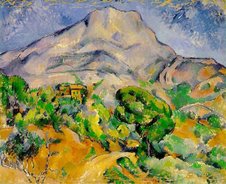






No comments:
Post a Comment